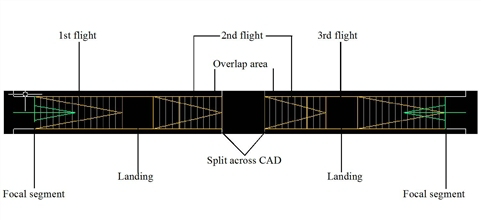Splitting a stair across separated CAD
A Stair object can be contained within one level of CAD or split across two levels. In the case of the latter, you must split the object at the relevant point in the drawing process, then define the ‘overlap area’ between the two split elements of the Stair, and then place the second portion of the Stair in the correct location.
The overlap area defines the location of the Level Exit/Level Entrance pair which manages the transition of Entities from one level to another as part of the Stair object.
This illustration shows a bidirectional Stair with two landings, which is split across two levels of CAD (the left-hand side is the lower level).